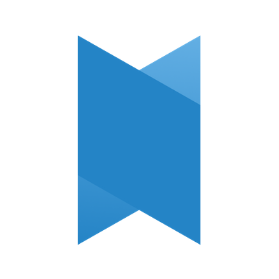The GitHub for Excel
Diamondlane is the GitHub for Excel.
by Roh Krishnan | Product Strategy
When I was first assigned to leading the market entrance of Diamond Lane, I couldn’t help but liken the product to GitHub.
This is mainly because of the fundamental functions that both products have in common.
Now, as a software engineer by trade, I had been using GitHub since I entered the professional world, and I was well aware of why teams used it. Fundamentally, it was to collaborate, but it was the way in which it allowed you to collaborate that set GitHub apart. It allowed you to branch a master code base, that was in production, into my own personal environment.
As a junior engineer, this was huge, as I was able to make changes to the production code, without actually bringing the whole thing down. I could work and make potential breakthroughs in isolation. After making sure everything was still working, I would then merge the code back to the master branch.
Normally, I would have a senior developer double-check my changes. I was also given a book about GitHub that was about 500 pages. There was a lot that GitHub could do, and the company had thought a lot about one thing, code/data management.
Now, while I was off working as a software engineer or solutions engineer at companies like Barracuda Networks, Twitter & Salesforce, a company called Boardwalktech was applying the same general data management principles to Excel spreadsheets.
So when I joined Boardwalktech, I immediately wanted to market that analogy. Not only did it make sense, but from where I was coming from, everyone would understand that comparison. I would tell my friends in software that Boardwalk’s Diamondlane was, in essence, GitHub for spreadsheets, and they’d nod their head in astonishment.
None of us could imagine the hellish world we would live in if it were not for GitHub. GitHub is what allowed two engineers to work on the same frame of code at the same time. Before that, it was impossible, or downright freaking annoying. Now apply that to spreadsheets. It’s no different.

I was blown away. We started to use it internally, for our own Excel spreadsheet management, and it was then that I really knew that this was huge. This was game-changing.
GitHub works at the character level, while Diamondlane works on the (Excel) cell level.
What separated Diamond Lane from other Excel or spreadsheet collaboration tools was its fundamental innovation. The ‘Cuboid’. The cuboid is an (Excel) cell-level database, as opposed to a file-level database like you see with Google Sheets or O365.
It was so intuitive, similar to GitHub, that it seemed too good to be true.
Anyone working in Excel, which is a majority of enterprise users, ought to be using this. If they weren’t, they were subjugating themselves to countless manual processes that would ultimately slow down their entire flow.
Not to mention, the more manual processes you have running through your system, the higher the chance for manual error.

As you can see from the image above, the core idea is very simple, and it is intended to be. After all, your job is not to worry about the way your code or spreadsheet is shared. That is our job, or if you are writing code, it is GitHub’s job.
Your job is to update the spreadsheets, collaborate on your tasks, and provide numbers from last week or last quarter and set a bar for the next week and next quarter. Whether you are in sales, promotion planning, demand planning, or any other of the key operative teams that make your company function.
It’s our job to help make the process of working with spreadsheets, in small or large teams a breeze. And we have.
Simply go to the DiamondLane website, and download Diamond Lane. The website shows you the steps needed to add Diamond Lane to your Excel work environment. From then on it’s rather simple. We call the branch function, ‘Refresh’ and we call the merge function ‘Submit’.
Let me know if you have any questions once you’ve downloaded it and let’s accelerate your spreadsheet usage together!
Email: roh.krishnan@boardwalktech.com
Signing off,
Roh Krishnan | Product Strategy